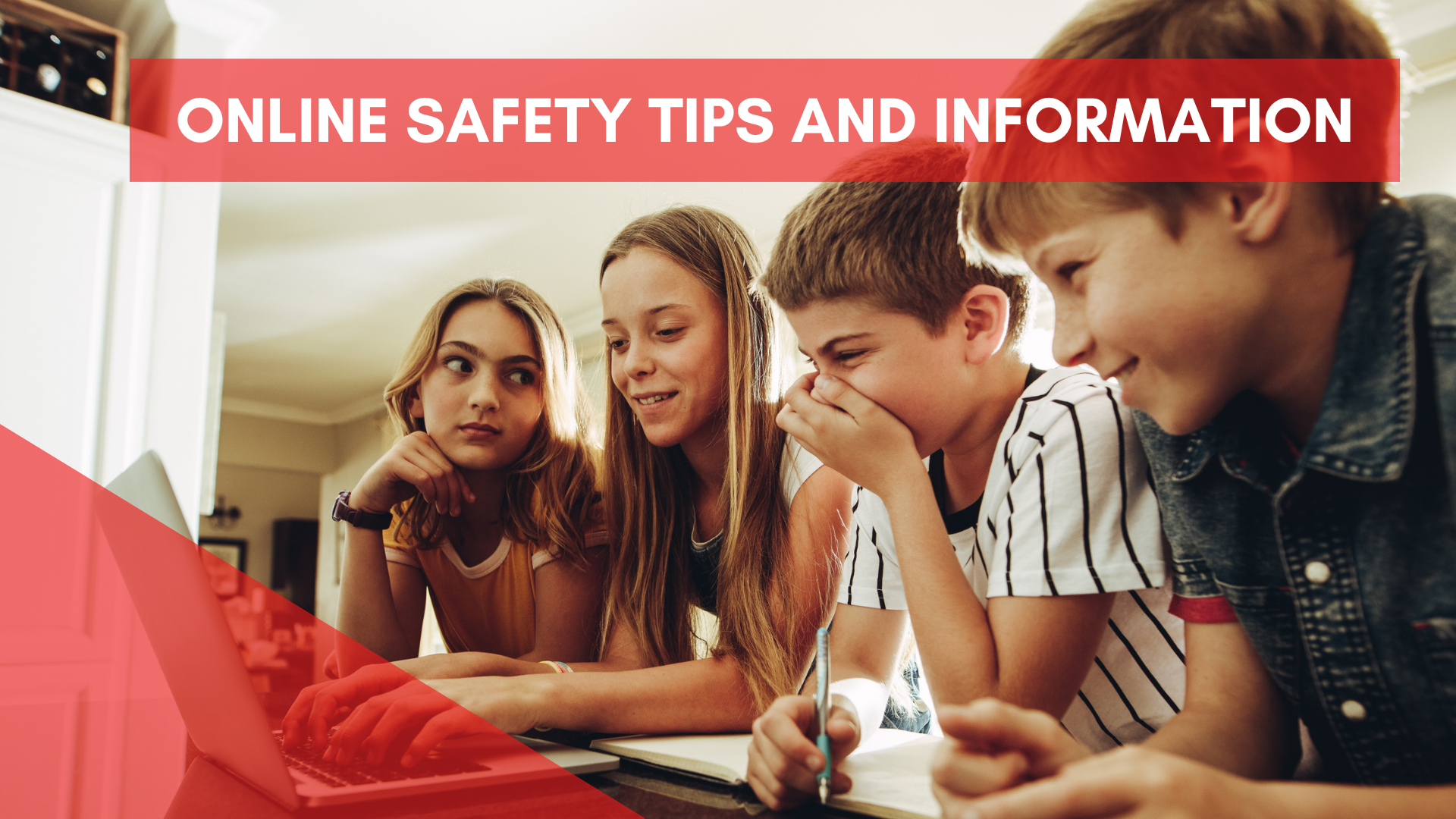In today’s digital age, understanding online safety tips and information is crucial. The internet offers countless opportunities for learning and fun, but it also comes with risks that require vigilance. For parents, keeping up with these tips can help ensure that children use the web responsibly and securely. Whether your child is just starting to explore online spaces or is already an experienced user, implementing solid online safety practices is essential.
Establish Online Rules
Setting clear rules is the first step in ensuring online safety for your family. Start by discussing what types of websites and apps are acceptable. Explain why it’s important not to share personal information, such as full names, home or physical location addresses, email, or phone numbers. Create guidelines for screen time to avoid excessive use and ensure that online activities are age-appropriate. Other potential online rules to consider are keeping all devices out of bedrooms at night, not accepting friend requests from people they do not know, and avoid saying anything you wouldn’t want others to hear. Engaging your child in these discussions can make them more aware of potential dangers and encourage them to follow these rules. Regularly review and update these rules as your child grows and their online interactions evolve.
Get Offline When Needed
It’s essential to emphasize the importance of taking breaks from screens. Encourage your child to step away from their devices regularly to engage in offline activities like sports, reading, or spending time with family. Overuse of screens can lead to various issues, including digital addiction and impaired social skills. Having scheduled tech-free times or zones in your home can help your child develop a balanced lifestyle. These breaks not only protect their well-being but also reinforce that the internet is just one part of their world. Also, your child may benefit from starting a journal to keep their private thoughts in a safe place! This way no one can hack those very personal items.
Security Settings
When it comes to being online, security is key. Teach your child to use strong, unique passwords for each of their accounts, to change them regularly, and encourage them to keep this information in a notebook vs. somewhere on their phone. Advise them not to use easily guessable information, such as:
- Birthdates
- Addresses
- Names
- Same password as a username
- Oversimplified (ex: 1234)
Additionally, encourage them to enable two-factor authentication wherever possible. This extra layer of security can protect their accounts from unauthorized access. Regularly reviewing account settings and security options together can also help reinforce these practices.
Hackers and Spammers
Educating your children about hackers and spammers is a key component of online safety. Explain that not everyone they encounter online has good intentions and that some people might try to trick them into giving away personal information. Teach them to recognize suspicious emails, messages, or links and to avoid clicking on anything that seems unusual. Reassure your child that if they encounter something troubling, they should come to you immediately. Building this trust helps keep communication open and ensures they feel safe reporting any online issues.
Social Media Tips
Social media can be a fun way for kids to connect with friends, but it also requires careful management. If you are unaware of any social media platform, be sure to thoroughly research it and test it out yourself before allowing your child on it. Set privacy settings on their accounts to limit who can see their posts and personal information. Discuss the potential long-term effects of sharing photos and personal details online, including how it might impact their future. Encourage them to think twice before posting and to consider how their content might be perceived by others. Be extremely mindful of sites that supposedly delete photos or messages after sending, such as Snapchat. The reality is with the online world there is no 100% certainty something is completely deleted. Hackers have been known to have ways to access ‘deleted’ information or people have downloaded or taken a screenshot of something so it does technically still exist. Therefore, remind them that once something is posted, it can be challenging to remove completely.
Online Monitoring Resources and Apps
Various resources and apps are available to help track and monitor your child’s online activity. Consider using parental control software to set limits on internet usage, block inappropriate content, and track online behavior.
Here are a few apps that offer comprehensive features to help you manage your child’s digital life:
Many of these tools also provide real-time alerts and reports, making it easier to stay informed about your child’s online interactions. Combining these resources with open communication ensures a balanced approach to online safety.
By following these online safety tips and information, you can help create a safer online environment for your children. As technology continues to evolve, staying informed and proactive is the best way to protect your family in the digital world.
Let us know your online security tips for kids and families in the comments.